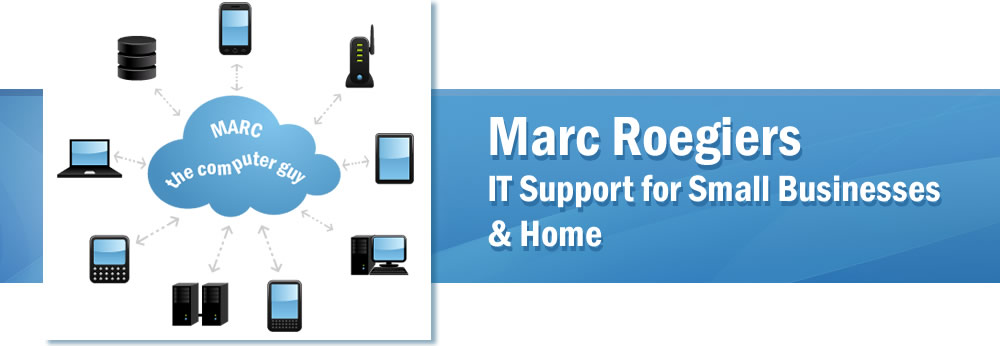1. When things are not working like they used to and you haven’t made any changes then
turn off your computer and turn it back on and see if that helps. If it is not working then
call me.
2. If you lose your internet connection and you’ve paid your bill, try turning off your
computer, unplug the power from your router, and then unplug the power from your
modem, After 15 seconds, plug your modem in, wait for 1 minute and plug your router
in, wait for 1 minute and turn on your computer. If it is not working then call me.
3. In Microsoft Outlook, if your messages are not in the order you are used to, trying
clicking on the header of the column that you usually sort on. For instance, many
people like to have their messages sorted with the last one received on the top. For this
you would click on ‘Received’ after seeing the upside down triangle your mail should be
in the correct order. If it is not working then call me.
4. When buying a new laptop, try and buy a Toshiba. I have found over the last 15 years
that they seem to last the longest and have the fewest problems. Better yet, call me
and let me go and buy it for you and after I set it all up, I’ll bring it to you.
5. Back up your computer. I know you’ve heard it before, but I know many of you ignore
this advice. I have had to send many a hard drive to a special place that charges way
over a $1000 to get data off of a bad hard drive, and sometimes it doesn’t work. I
recommend using an online service like Carbonite. It is easy to setup, use, and recover
files if you need them. An added benefit is you can access all of your backed up files
from any computer anywhere. If you are my customer, I set this all up for you and make
sure your important files are being backed up.
6. Be sure you make recovery discs and a password reset disc. If you have me set up your
computer I take care of this for you.